SUPPORT
Software Release
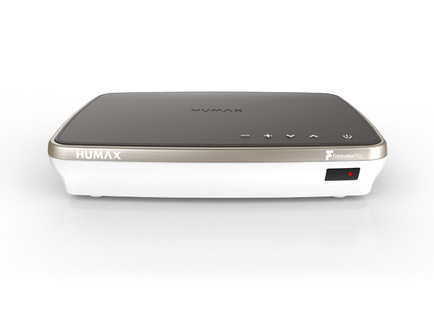
FVP-4000T
Software Details
– Application version: UKTFAE 1.01.34
– Loader version: UKTFAE 1.05
– System id: 9010.7D31
– Update date: 06 SEP 2016
– Available date: 23 SEP 2016
New Features and Improvements
-. Improved Lost Recording Issue.
Steps to upgrade SW via USB
1. Download the latest software version and save it to an empty USB memory stick. (The file name should be fvp4000t_upgrade.hdf)
2. Please make sure the software is saved in the root of the USB stick.
3. Insert the USB memory stick into FVP-4000T on USB port.
4. Please press Home -> Settings -> System Settings -> System Information -> and press ‘OK’ button on Check New Software.
5. When the download progress stops it may take up to 5 minutes for it to restart so ‘DO NOT TURN OFF FVP-4000T’
6. To confirm successful update, please go to Home -> Settings – > System Settings -> System Information and check ‘Software Version’


